Hello Subscribers,
In the world of email marketing, it’s essential to maintain a positive reputation and nurture strong customer relationships. This includes handling unsubscribe requests with professionalism and grace. In this article we’ll explore best practices for managing unsubscribe emails effectively.
Understanding Unsubscribe Requests
Before diving into the best practices, let’s understand why subscribers might choose to unsubscribe from your email list:
1. Email Overload: Subscribers may receive too many emails and want to reduce inbox clutter.
2. Content Relevance: Your emails may no longer align with their interests or needs.
3. Change in Circumstances: Subscribers’ circumstances or needs may change, making your emails less relevant.
4. Preference for Other Channels: Some may prefer to follow your brand on social media or receive updates through different channels.
Best Practices for Handling Unsubscribe Emails
1. Provide a Clear Unsubscribe Option
Ensure that your unsubscribe link is easy to find and prominently displayed in your emails. It’s not only a legal requirement but also a sign of respect for your subscribers’ preferences.
2. Honor Unsubscribe Requests Promptly
When a subscriber clicks “unsubscribe,” honor their request immediately. Ensure they stop receiving emails from your list promptly to maintain a positive reputation.
3. Offer Alternatives
Before they go, provide alternatives to unsubscribing. Give them the option to adjust their email preferences, such as receiving fewer emails or specific types of content.
4. Seek Feedback
Include a brief survey or link to a feedback form in your unsubscribe process. Understanding why someone unsubscribed can help you improve your email marketing strategy.
5. Maintain Clean Lists
Regularly clean your email lists by removing inactive or unengaged subscribers. This practice not only improves your email deliverability but also reduces the likelihood of unsubscribes.
6. Send a Confirmation Email
After someone unsubscribes, send a confirmation email that acknowledges their decision. Express gratitude for their past engagement and leave the door open for re-subscription in the future.
7. Review and Adapt
Regularly assess your email marketing strategy, content, and frequency. Ensure your emails remain relevant and valuable to your audience to reduce unsubscribe rates.
Conclusion
Handling unsubscribe emails professionally is an essential part of maintaining a positive email marketing reputation and building trust with your audience. By providing clear options, honoring unsubscribe requests promptly, offering alternatives, seeking feedback, maintaining clean lists, and sending confirmation emails, you can navigate unsubscribe requests effectively and maintain healthy customer relationships.
Remember, unsubscribes are a natural part of email marketing, and how you handle them can ultimately strengthen your brand’s credibility and long-term success.